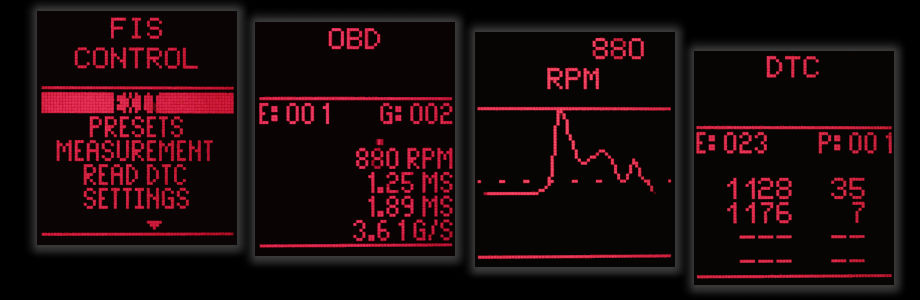FIS-Control
The FIS-Control allows to access a wide range of measurement values and status information of vehicles of the VAG brands (Audi, Volkswagen, Seat, Skoda). The data is shown in real-time on the display of the instrument cluster. The system is controlled by the buttons of the wiper stalk. This way the FIS-Control integrates seamlessly into the car and can be installed perfectly invisible.
The focus of development was the fast and accurate monitoring of relevant data, especially of tuned cars: e.g. boost, oil temperature, air-fuel-ratio, exhaust gas temperature.
Many measurement values are already acquired by the stock control units and can be read out by the FIS-Control. Furthermore the FIS-Control has inputs for directly connecting additional sensors.


Screenshots Audi A4 B7




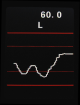


Screenshots Golf Mk5 platform





Screenshots Audi TT 8N


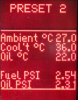




The FIS-Control is compatible with the following cars
- Audi A2
- Audi A3/S3 8L
- Audi A3/S3/RS3 8P (possible compatibility issues.. read manual)
- Audi A4/S4/RS4 B5
- Audi A4/S4/RS4 B6 (monochrome and color DIS)
- Audi A4/S4/RS4 B7 (monochrome and color DIS)
- Audi A6/S6/RS6/Allroad C5
- Audi A8/S8 D2 (no plug'n'play cable set available)
- Audi TT 8N (not all instrument clusters are supported)
- Audi TT 8J (possible compatibility issues.. read manual)
- Audi R8 42 (possible compatibility issues.. read manual)
- Ford Galaxy WGR
- Seat Alhambra I
- Seat Exeo (OBD not via UDS protocol)
- Seat Leon II
- Skoda Octavia I
- Skoda Octavia II
- Skoda Superb I
- VW Golf 4 / Bora
- VW Golf 5
- VW Passat B5 (3B and 3BG)
- VW Passat 3C
- VW Sharan I
- VW Touran 1T
- VW Transporter T4 (the wiper stalk is not perfectly suited for controlling the FIS-Control)
To read out data via OBD, the control module has to support the KW1281 or KWP2000 protocol.
The features
Easy installation
For all cars (except Audi A8) a plug'n'play cable harness is available.
The cable harness is simply inserted between the cluster and the original cable harness or is plugged into the CAN gateway (Audi A3 8P, TT 8J und Golf Mk5). The branches to the FIS-Control are 50 cm long. The FIS-Control can be removed without any damage.Display of OBD measurement values
 The FIS-Control uses the KWP1281 and KWP2000 diagnostic protocol via K line and CAN. This way it can connect to many control units in the car. KWP1281/KWP2000 is VAG specific and allows access to significantly more values than the OBD2 standard.
The FIS-Control uses the KWP1281 and KWP2000 diagnostic protocol via K line and CAN. This way it can connect to many control units in the car. KWP1281/KWP2000 is VAG specific and allows access to significantly more values than the OBD2 standard.
The measurement values are transferred by the control units in groups with up to four values each. The refresh rate of the data is dependent of the control unit and typically is about 3 to 15 samples per second. The measurement group of interest can be selected with the FIS-Control. Additionally it is possible to configure a view with measurement values from different groups.Hiding of OBD groups
The diagnosis protocol defines 256 measurement groups. Dependend of the control unit many of them may contain no data, or data that is not of interest. To allow a quicker access to the relevant groups, it is possible to hide unwanted groups.Display of the analog sensor measurement values
 The FIS-Control has seven analog inputs on-board. They can measure voltages between 0 and 5 volts. Many sensors offer a compatible output signal and may be connected to the FIS-Control directly. Using a voltage divider it is also possible to use sensors that don't output a voltage but have a resistance that changes according to the measured physical value.
The FIS-Control has seven analog inputs on-board. They can measure voltages between 0 and 5 volts. Many sensors offer a compatible output signal and may be connected to the FIS-Control directly. Using a voltage divider it is also possible to use sensors that don't output a voltage but have a resistance that changes according to the measured physical value.
To show the data of the sensors in the correct unit, the FIS-Control has to calculate this by using a appropriate conversion formula. The formula can be selected in the settings menu of the FIS-Control. If the formula for a specific sensor is not included, it can be easily added with a software update.Display of the exhaust gas temperature
The FIS-Control offers two inputs for type-k thermocouples. This way measurement of temperatures up to 1372°C is possible.Presets and Autostart
The FIS-Control has nine customizable presets for quick access to the favorite measurement values. The first preset can be automatically recalled when the engine is started.Selectable unit system
 The display of the measurement values is possible in the metric, imperial or US unit system.
The display of the measurement values is possible in the metric, imperial or US unit system.
Display of the diagnostic trouble codes of the control units
 The on-board control units do have sophisticated self diagnosis functions and fault detection. A value that is out of range or a malfunction of a sensor (either by defect or by short circuit of the signal lines) will cause a trouble code to be added to the internal error memory of the control unit.
The on-board control units do have sophisticated self diagnosis functions and fault detection. A value that is out of range or a malfunction of a sensor (either by defect or by short circuit of the signal lines) will cause a trouble code to be added to the internal error memory of the control unit.
With the FIS-Control it is possible to read out these trouble codes. The FIS-Control detects new trouble codes in real-time. As soon as a new error is detected by the control unit, the FIS-Control will display the error code.
The descriptions for these error codes can be shown. Also it is possible to clear the error memory with the FIS-Control.Display of information about the control units
 The part number, the software version and maybe also the current coding settings of a control unit can be read out and displayed by the FIS-Control.
The part number, the software version and maybe also the current coding settings of a control unit can be read out and displayed by the FIS-Control.
Line-graph-display for every measurement value
 Sometimes it is useful to observe a measurement value over the course of time rather than to only have the current value. Therefore a single value can be selected and the FIS-Control will draw a line-graph of this value on the cluster display. The scale of the graph can be configured in the settings menu of the FIS-Control. Additionally you can freely place two aid lines. For example the range for the engine speed can be from 0 to 7500 RPM and one aid line can be placed to show the perfect time to change the gear.
Sometimes it is useful to observe a measurement value over the course of time rather than to only have the current value. Therefore a single value can be selected and the FIS-Control will draw a line-graph of this value on the cluster display. The scale of the graph can be configured in the settings menu of the FIS-Control. Additionally you can freely place two aid lines. For example the range for the engine speed can be from 0 to 7500 RPM and one aid line can be placed to show the perfect time to change the gear.
Display minimum and maximum values
 During the measurement the highest and lowest values are detected by the FIS-Control.
During the measurement the highest and lowest values are detected by the FIS-Control.
Stopwatch timer
The stopwatch feature of the FIS-Control is highly configurable. It measures the time a value needs to go from a start value to an end value. The stopwatch is available for all measurement values. The start and stop condition can be configured in the settings menu of the FIS-Control. This way it is possible to get the time of a "0 to 60 mph" run and also the time you need to accelerate from 4200 to 6500 RPM in the third gear.Relay control
 The FIS-Control offers four outputs for automotive relays. They can be turned on and off menu-driven.
The FIS-Control offers four outputs for automotive relays. They can be turned on and off menu-driven.
Display of radar information of a Valentine One radar detector
The radar detector Valentine One offers an output to connect an external monitor. The FIS-Control can be connected to the Valentine One exactly like such a monitor and shows the strength and direction of incoming radar in the upper segment of the cluster display. While the upper display is used for showing the radar information, the other features of the FIS-Control (e.g. showing measurement values in the center segment of the cluster) are still usable.Data logging
The FIS-Control logs all measurement values and stores them on its internal memory. This data can be transferred to a PC using RS-232 or bluetooth and can be converted into the CSV file format. Therefore it can be opened for example with Microsoft Excel or OpenOffice Calc to do detailed analysis of your drives and to generate charts of the data.K-Line interface
 There is some car diagnostic software available for the PC (like VCDS-lite, WBH-Diag). To connect a PC with the OBD port of the car, an interface is needed. The FIS-Control offers a serial RS-232 port and can be used as OBD interface to allow the PC tools to communicate with the control units inside the car. It is also possible to connect "WBH-Diag pro" via Bluetooth (to enter this mode, keep the Down-button pressed when switching on the ignition).
There is some car diagnostic software available for the PC (like VCDS-lite, WBH-Diag). To connect a PC with the OBD port of the car, an interface is needed. The FIS-Control offers a serial RS-232 port and can be used as OBD interface to allow the PC tools to communicate with the control units inside the car. It is also possible to connect "WBH-Diag pro" via Bluetooth (to enter this mode, keep the Down-button pressed when switching on the ignition).
3-wire-bus interface for UART and bluetooth
The FIS-Control allows other devices to write messages and graphics to the cluster screen. The devices can be connected to the FIS-Control via RS-232 or Bluetooth. One example how this can be used is shown here: Centrafuse Plugin for FIS-ControlPass-through of the 3-wire-bus from a satnav to the cluster
The FIS-Control pretends to be a satnav to the DIS-display. A already installed satnav can be used alternately to the FIS-Control without the need to change the wiring every time. Therefore the FIS-Control forwards all signals from the satnav to the instrument cluster until the FIS-Control is activated by the user.Startlogo



 At the moment the ignition is switched on, the FIS-Control can display a user defined startlogo on the cluster display. The logo can be customized by the user on the PC and can be transferred to the FIS-Control using a serial interface or bluetooth.
At the moment the ignition is switched on, the FIS-Control can display a user defined startlogo on the cluster display. The logo can be customized by the user on the PC and can be transferred to the FIS-Control using a serial interface or bluetooth.
Menu language in English, German, Danish, Czech, Dutch, Polish, French, Spanish, Italian, Lithuanian and Portuguese
 The language can be chosen in the settings menu of the FIS-Control. Other language can be added on request.
The language can be chosen in the settings menu of the FIS-Control. Other language can be added on request.
Firmware update
There will be firmware updated for the FIS-Control from time to time. They may contain new features, little improvements and bugfixes. I will provide the newest software for free download on this website. The firmware can be flashed to the FIS-Control via serial interface or also wireless via bluetooth with PC or Android phone.Snake game

 The FIS-Control offers many useful features... but there is also an useless one. Control a little snake on the cluster display using the buttons of the wiper stalk. Try to pick up as many fruits as possible without hitting the snakes tail or the walls.
The FIS-Control offers many useful features... but there is also an useless one. Control a little snake on the cluster display using the buttons of the wiper stalk. Try to pick up as many fruits as possible without hitting the snakes tail or the walls.