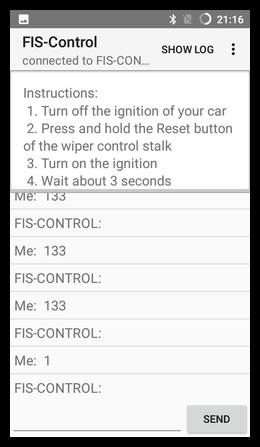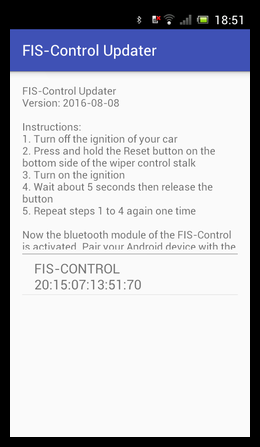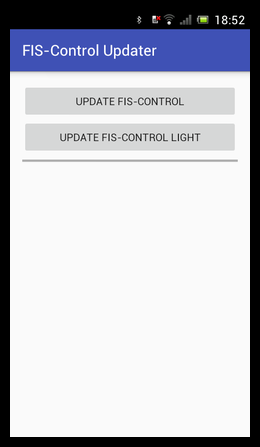Topic: Updater App für Android
Die bisherige FIS-Control-Updater App läuft unter Android 6 nicht mehr.
Daher arbeite ich an einer neuen Version.
Eine Vorabversion gibt es hier:
http://fis-control.de/files/2016-06-05_ … pdater.apk
Es fehlen hauptsächlich noch kosmetische Sachen, z.B. sowas wie ein Fortschrittsbalken. Aber das Aufspielen der Firmware geht damit schon.
Änderung im Vergleich zur alten App ist, dass man die Firmware-Datei separat auf sein Handy laden muss. Und es muss ein Dateimanager (z.B. Total Commander) auf dem Handy installiert sein.
Vorgehensweise:
1. FIS-Control in Softwarelademodus bringen (Reset-Taste am Lenkstockhebel beim Zündungeinschalten gedrückt halten, kurz warten, danach nochmal Zündung einschalten, dann Taste loslassen)
2. Handy und FIS-Control per Bluetooth pairen (PIN: 1234)
3. App starten und entweder oben rechts im Menü oder mit der Menütaste "Connect" auswählen. Dann das "FIS-Control" auswählen.
4. Im Menü auf "Upload file" und einen Dateimanager auswählen, um die Firmware-Datei zu markieren
5. Etwa 2 Minuten warten bis der Upload fertig ist (man sieht in der Zeit eine Meldung "133")
----------------------------------------------
The current updater app has some problem with Android 6.
I am working on a new version.
A first working release can be downloaded here:
http://fis-control.de/files/2016-06-05_ … pdater.apk
Some things are still missing, like a progress bar. But the firmware update already works.
There is a change compared to the older version. The firmware is no longer included in the uploader app and has to be downloaded separately. And there has to be a file manager installed on the phone.
Instructions:
1. Set the FIS-Control into update mode (press and hold the reset button on the bottom side of the wiper stalk and turn on the ignition, wait for a few seconds, then turn off and on the ignition one more time, release the button).
2. Pair your phone with the FIS-Control (PIN: 1234)
3. Launch the updater app and choose Connect either in the menu at the upper right or by pressing the menu button. Now choose the FIS-Control.
4. Click on "Upload file" in the menu and select a file manager on your phone to pick the firmware file.
5. Wait about 2 minutes until the upload is finished (you will see some "133" message in the meanwhile).